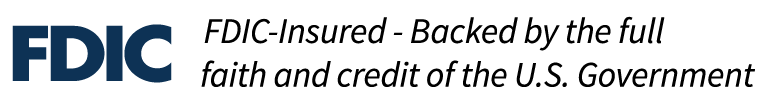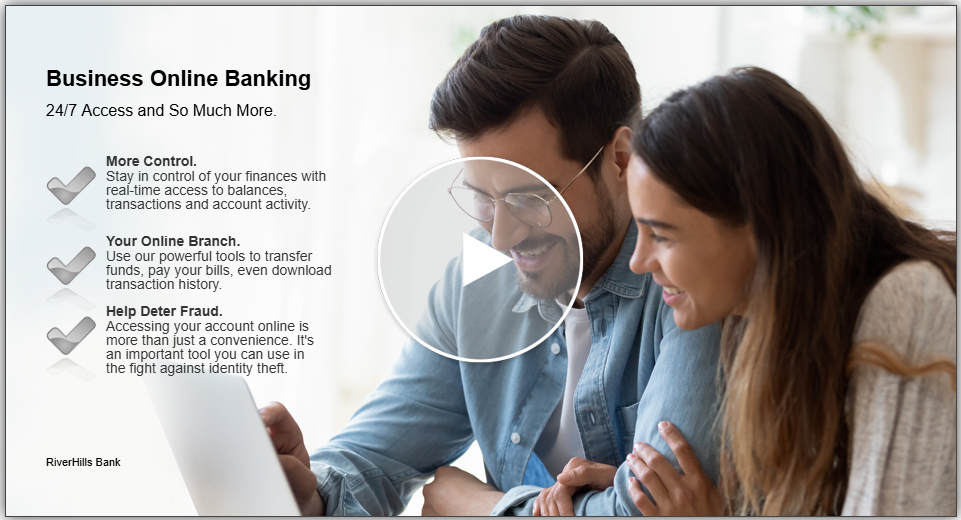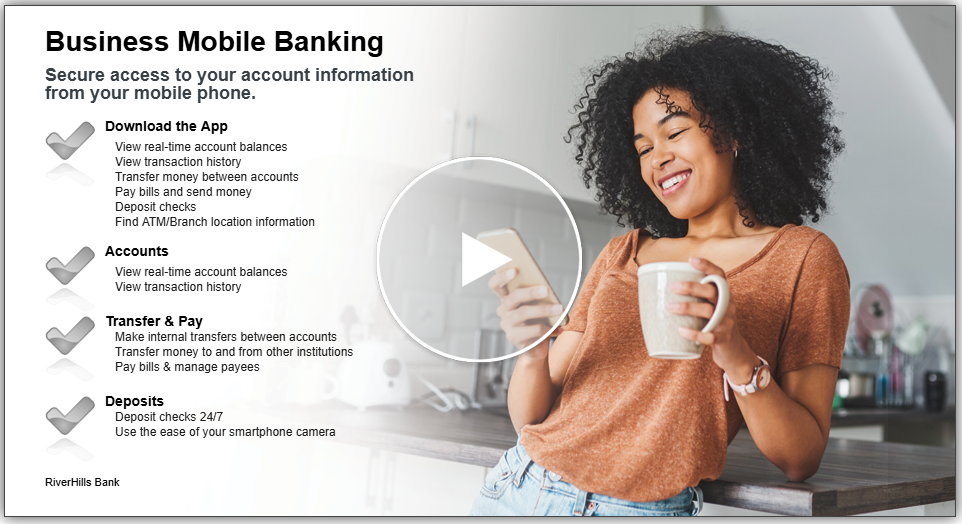Online Banking Resource Center
Upgrade March 6-9
On Friday, March 6, 2026, at 8:00 AM EST the conversion process will begin. Bill Pay and Transfer Now will be unavailable. Previously scheduled payments will continue to process.
At 7:00 PM EST that same day, Retail Online Banking will be placed in Inquiry mode only. This means that you will only be able to log in and view your accounts. Business Online Banking will be disabled completely.
All systems will be down on Saturday, March 7th and Sunday, March 8th. All systems will come back online and be available on Monday, March 9th at 10:00 AM EST.
What You Need to Know
We’re committed to keeping you informed about updates to our online banking experience. This page provides the latest details, resources, and guidance to help you navigate changes with ease and confidence. Most of your account details will be available and ready to use including transaction history, bill pay payee information, scheduled payments and internal transfers, as well as eStatement settings.
Important:
Your Alerts settings will not transfer. Make note of your current alerts before March 6th. These will need to be set up again within the new system.
Any card controls you currently have set up via “Cards” within our Mobile Banking app will not be transferred. You will need to set up card controls again in our new Mobile Banking app.
Any recurring internal transfers you currently have set up will carry over as is. Once the new system is live, if you want to make edits to them you will need to set up the transfer again and delete the old one.
Your external transfers and history will not be transferred. Please print or save a copy of your history for your records before March 6th. You will need to set these up again in the new system.
ONLINE BANKING PREVIEW
Take a quick look at the new, easier-to-use Online Banking experience.
What to expect when signing in:
To ensure a smooth first-time login, it is important that your Online Banking Profile includes your current phone number and email address. Please review and update this information as soon as possible. If you need assistance, please contact us using the number linked at the bottom of the page.
Once the new system is live on March 9th, you will be able to login using your existing User ID and Password. Upon your first login you will have the option to receive a text or phone call with a one-time passcode to verify your identity. You will simply enter this passcode into the system and submit to securely login.
Please be aware of the following key first time login reminders:
If you utilize biometrics to access digital banking, be sure you know your User ID and Password prior to March 6th.
If you are unsure of your Password, you can easily reset it by selecting “Forgot Password” from the Online Banking login screen and following the on-screen prompts.
Looking for more assistance? Scroll down to find helpful guides, FAQs, and ways to contact our support team.
Digital Banking Tutorials
Explore easy, self-guided walkthroughs that show you how to complete everyday tasks through the new and improved Online Banking experience.
Consumer Online Banking
Business Online Banking
Mobile Banking
Discover the new convenient app and app features designed to help you manage your accounts, make payments, and stay connected—anytime, anywhere.
NEW Mobile Banking App
Our Mobile Banking app is getting an update! Once the new system is live on March 9th, you can access the new Mobile Banking app in 2 ways:
Through our Current Mobile Banking App
Open our current app, and you will be redirected to download the new app. Once downloaded, login with your existing User ID and Password as noted above, then delete the old app.
Direct Download
Search for RiverHills Bank in your device’s app store and download the new app. Login with your existing User ID and Password, as noted above. Once the new app has been downloaded, please delete the old app.
NOTE: If you previously used biometrics to login, you will need to reestablish this feature within the new app.
Mobile banking
Business mobile banking
More Features
To view our full library of information, click the link below:
General Online Banking FAQs
Common Questions and How to Complete Transactions in the New Online Banking Experience
-
The upgrade will take place during the 6th through the 8th of March. Bill Pay, Transfer Now, Internal Transfers, Wires and ACH will be unavailable beginning in the morning of the 6th of March. At the end of the day on the 6th Online Banking and Mobile Banking will be placed into Inquiry only mode. Beginning on the morning of March 7th all Online Banking and Mobile Systems will be unavailable for the entire weekend. The new system will go live at 10:00 AM on Monday, March 9th.
-
Most of your account details will be saved and ready for you to use. This includes transaction history, bill pay payee information, scheduled transfers and internal transfers, as well as eStatement settings.
Alerts, card controls, and external transfers will not transfer to the new system. You will need to make note of or save this information for your records prior to March 6th . These settings will need to be set up again once the new system is live.
* Scheduled bill payments will convert, but the bill pay history will not. We suggest you print or screen shot their bill pay history and their bill pay payees with the account details to retain the information.
-
Any 3rd party software connections you have setup (ex. QuickBooks, Plaid, etc...) will need to be reestablished after we go live on the new platform on March 9th.
See QuickBooks & Quicken Users section below for more details.
-
Yes, we will be launching a NEW Mobile Banking app as part of the upgrade. This will be available for download on March 9, 2026.
-
You can access the new Mobile Banking app in two ways:
Through our Current Mobile Banking app
Open our current Mobile Banking app and be redirected to download the new Mobile Banking app. Once downloaded, you can log in with your existing User ID and Password.
OR
Direct Download
Search for RiverHills Bank within your device’s app store and download the new app. Then log in with your existing User ID and Password.
Once the new app has been downloaded, you should delete the old app.
-
If you are unsure of your User ID, please contact us at 513-201-2201 for assistance.
If you are unsure of your Password, you can easily reset it by selecting “Forgot Password” from the Online Banking login screen and following the on-screen prompts.
-
Yes! It is very important that we have your current phone number and email address. Please review and update this information within your Online Banking Profile as soon as possible to ensure a smooth first-time login.
Also, alerts, card controls, and external transfers will not transfer to the new system. You will need to make note of or save this information for your records prior to March 6, 2026.
* Scheduled bill payments will convert, but the bill pay history will not. We suggest you print or screen shot their bill pay history and their bill pay payees with the account details to retain the information.
-
No. Any recurring transfers set up using our External Transfers service (from or to another bank) will not carry over to the new system during the online banking upgrade March 6-9, 2026.
To continue these transfers, you’ll need to recreate them in Online Banking starting Monday, March 9.
If your external transfer is used to make a loan payment, you can either set it back up online starting March 9th or complete the Automatic Transfer of Loan Payment form and send it to servicing@rhb24.com or drop it off at any branch by February 24.
This applies only to transfers created within our External Transfers online service, not those made through another bank’s system.
Contact Us
Need more info? Here’s how you can reach us!